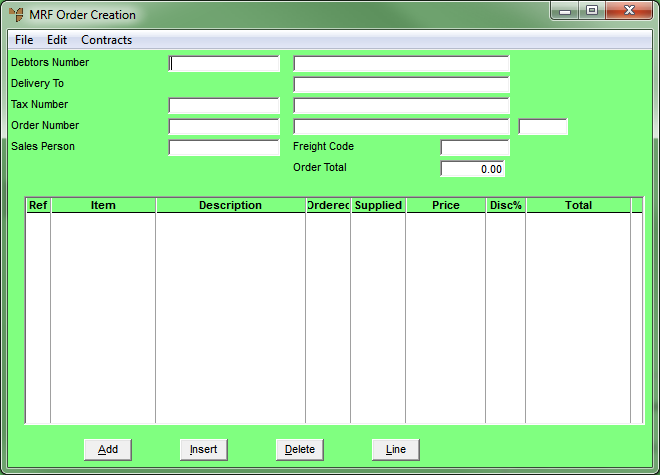
Use this procedure to complete the following transactions:
Customer quotations can be created, amended, cancelled or converted to production works orders for manufactured goods, or directly to invoices where the entire order is for normal stocked line items such as fasteners, brackets, tools, etc.
To create a new MRF order or quote:
Micronet displays the MRF Order Creation screen.
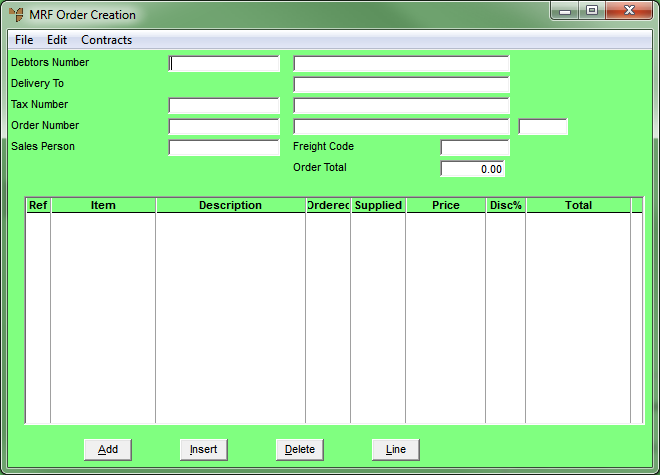
You can use a partial key search by pressing the Enter key to display the Debtor Selection screen.
If you are creating an invoice for a cash sale, enter CASH.
|
|
|
Technical Tip To create an invoice for a cash sale, a debtor with the ID "CASH" must be setup in your Debtor master files, and the Cash Sale field on the Debtor File Update screen - Extra tab must be set to Yes (refer to "File - Debtor"). In addition, the Allow Cash Sales to be Paid field on the Invoicing Configuration screen must be set to Yes (refer to "Edit - Program - Invoicing"). |
Micronet displays the MRF Order Header screen.
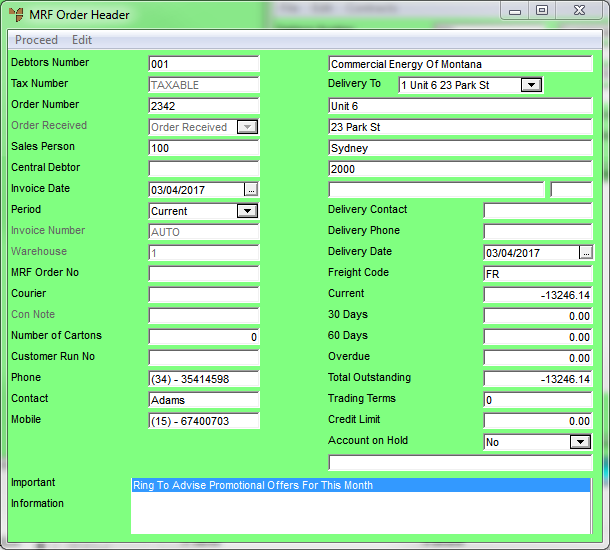
For information about using this screen, refer to "Maintaining the MRF Order Header".